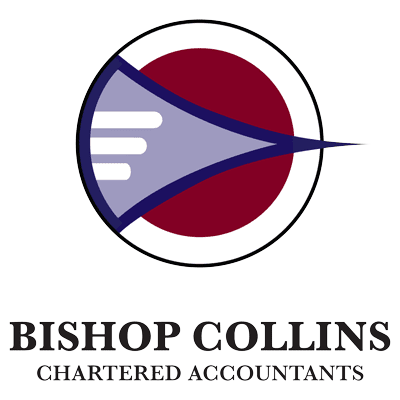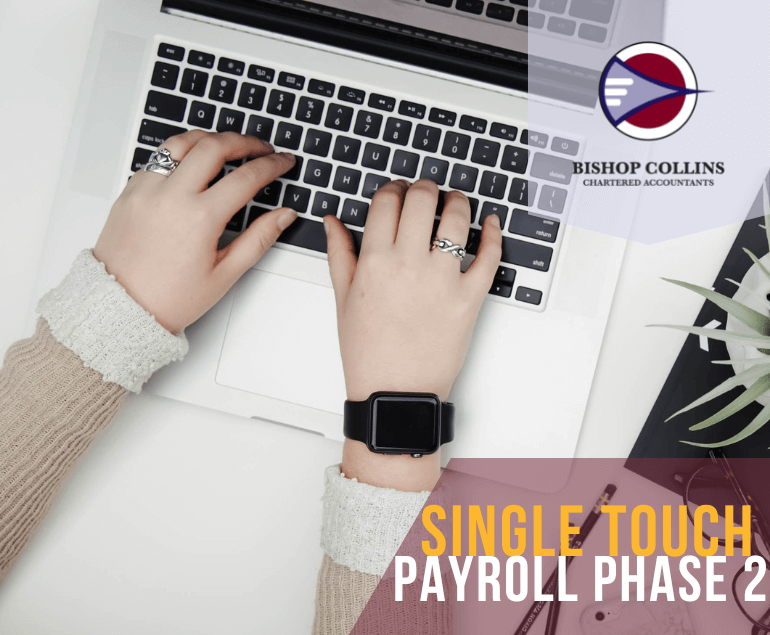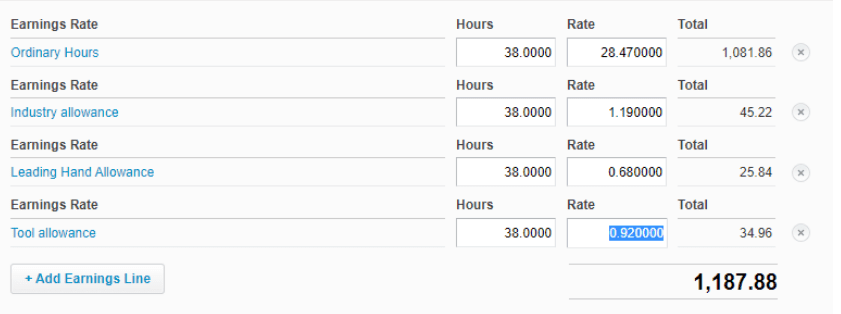For many employers, it’s been months since the implementation of Single Touch Payroll Phase 2, however for many businesses who use Xero this has only just started to come onto the radar. The Single Touch Payroll (STP) Phase 2 deadline was initially 1 January 2022. Xero, being one of the largest small business payroll providers, was given a 12 month extension to 1 January 2023.
What is Single Touch Payroll?
A few years ago, businesses were required to start reporting certain information to the ATO. This included Gross Pay, Allowances, Superannuation and Tax Withheld. At the time this was a gigantic leap and probably the largest change in payroll reporting in the history of Australia. The fact that at any given time the ATO knows exactly what every single worker in Australia is being paid in real time is enormous! The conspiracy theorists and tin-foil hatters were on high alert and anyone would agree that the government was spoiled with their new pool of information, with ATO Auditors ready to dive in and have a swim around. Most parents could have predicted that spoiling anyone never satisfies and so sure enough, a few years later we found ourselves staring down the barrel of STP Phase 2.
What is Single Touch Payroll Phase 2?
In a nutshell, Single Touch Payroll Phase 2 provides more information to the ATO in your regular STP lodgement. So, employers will need to take extra care in their payroll lodgements to make sure that each pay is correctly broken down for each employee. The ATO website suggests that STP2 “will reduce reporting burden for employers who need to report information about their employees to multiple government agencies”. This statement may be true but the elephant in the room is that it will no-doubt increase the reporting burden for every business in their payroll reporting.
Let’s imagine you work at a desk on the tenth floor, but your desk is across the other side of the room. That means you can catch the elevator to the tenth floor, but would unfortunately have to walk 10 paces to your desk. Your boss has now removed access to the elevator but the stairs enter right next to your desk so it would be true for your boss to say that for those employees who had to walk 10 paces to their desk we have reduced this burden and ‘streamlined’ your desk access once arriving at our floor. Without wanting to sound too critical, exercise is good for any individual and likewise, businesses should also take the time to make sure their employees are all being paid properly.
So let’s break down what information is going to be added to reporting in Single Touch Payroll Phase 2. While I’ve aimed to make this article as informative as possible, the ATO goes into more detail about what each of these categories are here.
Income Types
Your payroll software should break down the income types which need to be taxed differently. There will be a code used to differentiate what category of payment you are receiving. A few examples of these are:
- SAW (salary and wages): This is the standard that captures the bulk of employees
- CHP (closely held payees): This covers some small business related payees who have certain exemptions that allow them to lodge once per quarter instead of every payrun.
- WHM (working holiday makers): This covers workers under 417 or 462 visas. Farmers will often use these.
Disaggregation of Gross
As mentioned above, businesses are already providing the gross payment in their regular STP lodgement. The first part of Single Touch Payroll Phase 2 will be breaking up this gross payment and the ATO have labelled this the ‘disaggregation of gross’. Once you have setup your payroll accordingly the ATO will be receiving the following:
- Gross
- Paid Leave
- Allowances
- Bonuses and commissions
- Directors fees
- Lump sum
- Salary Sacrifice
Employment Taxing Conditions
Previously you would keep records when commencing and ending an employee’s engagement. The most obvious change is that previously you would lodge a ‘TFN declaration’ (generally electronically) to the ATO. Instead of doing this as a separate task this will be sent within the STP2 information. You will still need to get the employee to fill one of these in when you employ them however it will not need to be lodged separately.
Information for Single Touch Payroll Phase 2 includes:
- Employment basis, i.e. casual, part-time, permanent
- What withholding is required for each employee, e.g. tax free threshold, HECS/HELP and Student loans.
- Details of when and why an employee leaves
Child Support Garnishes and Deductions
This is one of the instances which may reduce reporting with Child Support however it is an optional feature.
What do I Need to do to be Compliant with Single Touch Payroll Phase 2?
This will depend on your payroll digital service provider. Some employers are already reporting through Single Touch Payroll Phase 2 however, I have many businesses on Xero and these are facing this for the first time. For those lodging through Xero you have until the 31st December 2022 to update your pay items and check your payroll setup to be compliant with STP2. As per usual, Xero has done a good job of trying to simplify this process and once you go into the Single Touch Payroll under the menu you can go to the STP2 menu and follow through the steps.
After updating the employees, the next step is to update the pay items. As mentioned this is part of the “disaggregation of gross” discussed earlier. At this step it starts getting a bit complicated and is what triggered my writing of this article. Most instructions don’t go into detail of what is required here. Every employee comes under an award and most employers, when setting up their employee, should look up the award and make sure their employees are being paid the minimum rate of pay. The problem is that most employers don’t usually go through and break down what that pay is made up of and this could cause a problem with this step for most employers that manage their own payroll.
Small business owners generally don’t have a payroll department and although they might check they are paying the minimum wage, they will often just set their pays for themselves and their employees above the minimum rate so there doesn’t need to be constant adjustments. This eases their administrative burden.
Let’s take a look at an example:
Luke is a builder and is just paying wages for him and an apprentice.
Luke will go onto the fair work calculator (known as the P.A.C.T) to help find the rate of his and his apprentice’s pay, which can be found here.
He has decided that he is under the Building and Construction Award as a Level 8 Construction Worker and supervises 1 Level 3 Construction Worker. This means that his minimum gross hourly rate is $31.26. This includes ‘all purpose allowances’ as follows:
- Industry allowance $1.19 per hour
- Leading hand allowance $0.68 per hour
- Tool allowance $0.92 per hour
Luke, however, has set his pay at $40 per hour. Previously, we would just set his hourly rate as $40 in his payroll system and that would be the end of it.
Now, under Single Touch Payroll Phase 2, Luke will need to change his setup to separate the ‘all purpose allowances’ and his remaining gross pay so it can be submitted properly and in accordance with STP 2.
Luke will need to keep an eye on the minimum pay rates because every time they go up, he will need to change his pay template for each of his staff to make sure he is paying over the minimum allowances in accordance with the award. Otherwise, his employee could complain to Fair Work Australia and he may need to pay the shortfall. Presently, I am unsure if the ATO will be sharing this information with Fair Work Australia, however, employers should take care to not submit incorrect pay breakdown information or this may cause problems in an employee dispute.
For illustration here would be a snippet of the base weekly pay from a xero payrun:
While trying to keep ahead of the administrative burden, Luke may decide to set up his pay with his ‘all purpose allowances’ set at amounts well over the award and balance his $40 per hour in the ordinary hours section by deducting the allowance rates.
As you can see, for employers to go through this process for each of their employees is time consuming. I can appreciate that to do this properly is a challenging prospect depending on the award your employees are under.
Super Guarantee is still a Focus of Single Touch Payroll
One of the underlying compliance purposes of Single Touch Payroll is to ensure that super is paid on the correct pay items and the ATO will continue to monitor super payments and reported wages to make sure that employers are paying the correct amounts of super.
Employers will have to carefully work through and correctly classify overtime and overtime allowances because super guarantee is not payable on overtime, so be sure the overtime is in accordance with your employer obligations.
When to Seek Professional Help
There are two main issues that need to be dealt with here:
Firstly, there is the human resource (HR) component. If you are unsure about your employee awards or interpreting these correctly you may need to obtain professional HR support. We are seeing a rise in HR service offerings and this may be yet another push away from self-managing your HR. The good news is that there are now low-cost options for most employers and they can get some legal guidance under a per employee subscription that doesn’t break the bank.
Secondly, once you know your award and minimum pays you need to ensure that you are reporting things correctly. This is where your accountant and bookkeeper come in. We are seeing a number of businesses who know they are paying the correct rates however, need to make sure they are set up correctly through their payroll provider. The cost here will vary depending on how many employees you have and the complexity of the award.
Please reach out to us at Bishop Collins if you would like to seek professional help to update your payroll reporting.